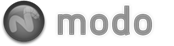Using the mirror tool you can create a duplicate of the selected geometry in the active layer. When the mirror tool is actived, it creates an axis, across which the geometry is duplicated in a flipped or mirrored orientation to the original. With the tool active you can interactively position the mirror plane to change the distance of the mirrored geometry, or change the rotation of the plane to adjust the orientation of the duplicated geometry. The mirror tool has the following options:
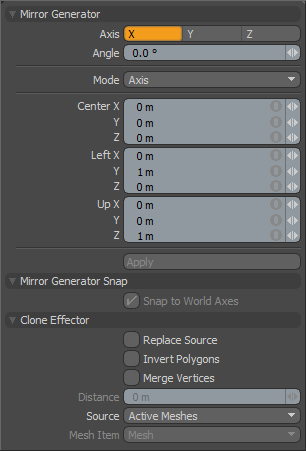 Mirror Generator--
Mirror Generator--
Axis (XYZ option): Sets the axis direction for the mirror plane, defining the center position across where the geometry will be cloned.
Angle: This degree value determines rotation of the mirror plane around the Axis. The default value of 180 degrees created a perfect mirror flip. By increasing or decreasing this value, you can skew the mirror plane to create an acute or obtuse angle between the original and new geometry.
Mode: Determines what tools handles are available to control the mirroring-
Axis- Keep mirror manipulator handle aligned to an upright axis direction, handle allows for single value rotation, adjusting the 'Angle' value.
Free Rotation- Produces a second mirror manipulator handle allowing an addition axis of rotation.
Three Points- Produces a triangular manipulator allowing any degree of freedom in the angle and position of the mirroring plane.
Center (X,Y,Z): The center values set the position for the main mirror plane. This value can be set numerically, or by direct manipulation of the mirror tool handle. To adjust the position, you must drag the center of the handle.
Left (X,Y,Z): This secondary value rotates the mirroring plane. This value can be set numerically, or by direct manipulation of the mirror tool handle.
Up (X,Y,Z): In 'Free Rotation' or 'Three Points' mode, this value provides an additional degree of rotation freedom of the mirroring plane.
Mirror Generator Snap--
Snap to World Axis: When snapping is enabled (press the 'X' key to toggle), this option allows users to snap the handles to the axis center positions.
Clone Effector--
Replace Source: Removes the initial geometry, leaving only the mirrored results.
Invert Polygons: Flips polygons normals. Useful when mirroring across a negative plane direction that inverts the polygon face directions.
Merge Vertices: When active this option will attempt to merge any vertices overlapping between the original and new geometry.
Distance: This function depends on the activation of the 'Merge Vertices' option. The Distance is a simple measurement to determine the threshold for merging points from the new and original geometry.
Source: Determines which geometry is mirrored. Generally this is left to the 'Active Mesh' option. Other options are useful when cloning multiple items, such as with the 'Scatter Clone' tool.