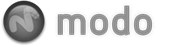The Align command on the Texture menu takes the bounding box of the selected UV vertices, and moves all of them either in U or in V, to the line in the box that's indicated by the other argument; the 'Align To' field.
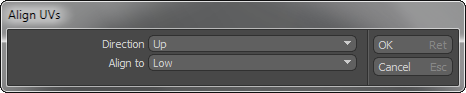
The parameter choices on the Align UVs dialog include:
Direction: Up and Down both move the vertices in the V direction. The Left and Right directions both move vertices in U.
Align to: 'Low' is the minimum value of the box. 'Average' is the average of all the values, 'Center'
is the center of the bounding box. 'High' is the max value of the box.
The UV Tools tool bar also contains easy to use preset buttons that will quickly align UVs up, down, left or right.
![]()
![]()
![]()
![]()